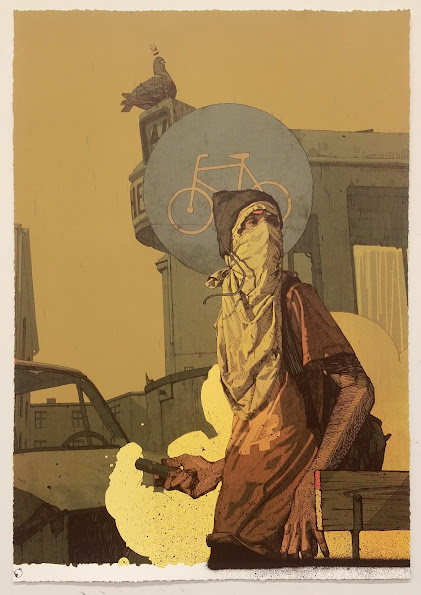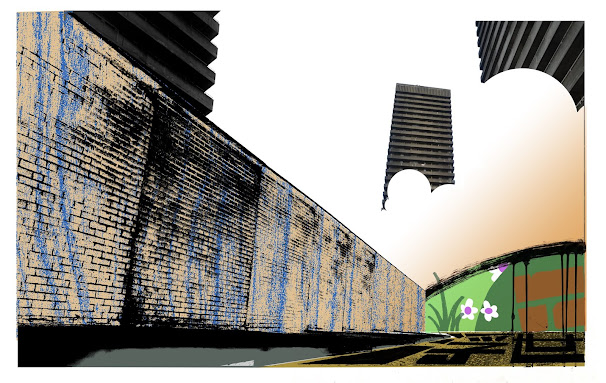Where to Begin
The first thing I did when I got back to Manchester was set up a photobooth in my room for the models. I did this for a couple of reasons, I had found it very hard to get a high quality photo of the models otherwise, when backlit the front of the model would be unrefined or in darkness and when lit from the front any of the diny details I had worked so hard on were erased by the brightness. By creating a white backing and allowing natural light to reflect around the model I got everything I wanted from the photos...
The other reason and perhaps the slightly wilder one was in order to allow me to build my own scenes using the models. I'll tr to explain what I was doing as best I can..
This is the 'booth', some foamboard taped together on top of a glass panel, all resting on an upturned laundry basket. In front of these and rather crucial to the whole process are two stacks of books.
One of these stacks was used to rest a sheet of white styrene over the top of, to simulate a slight incline for the models to be photographed on. The other, taller stack, was used to rest my camera on, this camera stack would then be moved around the perimeter of the 'booth', with books being taken out or added in where necessary.
This may seem like strenuous lengths to go to just for photos of the models I already had, as seen in the previous units work but these lenghts were needed as it meant I could reconstruct the basic composition of the two images from the previous unit as I wanted them, using my models for the structures where I could....
I guess I was a little annoyed when, after a whole year of finding new ways of creating space I was back to linear perspective. Though not quite...
In the photo above can be seen a lot of framers tape stuck down in long lines and small squares as if marking something... well these are the directions in which the wall section that I built would slowly be moved along bit by bit, taking a photo at each stage to only then sew together each photograph in photoshop, to make 1 connecting wall, only from the same piece of wall, multiplied 5 times over. These directional marks also allowed me to, when finished photographing the wall, remove it and place in the other models where I wanted them in correspondence to the complete (sewn) wall, also the models would this way, diminish into the background at the same rate, I basically had created a very rough way of delivering forced perspective. Through moving the book stack, raising or lowering it and keeping note of the direction and position of the camera and the model at all times I was able to construct my own basic scenery digitally post photographs.
I suppose this might be a bit tricky in writing, so will try to give some aid in images..
These three photos show the wall sections at their different points down the tapeline. Each of these photos were then uploaded and edited to have everything surrounding them removed digitally (hence the white background), the camera stayed at the same place for each of these photos and they would be turned into..
Then.. using the same directional mark that was used to register these wall sections I would then place the models at the correct points along it, to then drop them in to the image above...
I quickly realised that to be in anyway convincing that the exposure and light intensity settings on the camera would have to be changed with every photo I took so as to make the scene appear real by giving it true light values, also if I didnt do this and each photo was properly well exposed you would notice that it was the same wall section, I did find all this out the long way but don't appear to have saved the duds.
These camera settings had to be taken note of as when I came to swap out the models from wall to, e.g. dumpster, I had to know what the camera settings were for the wall section when photographed that close to the camera so as to have them match when placed on top of one another digitally.
I could have maybe taken the photo together with the dumpster on the wall section model as it does come attached with pavement and road but this would have produced shade from the model dumpster, which would project on to the wall behind and whilst this adds realism it meant I would be stuck with the shade in the resulting keyblock (black), when I want shade I'll put it in myself through use of colour blocks.
I did a couple of these before I was happy and ended up coming back to it later anyway but this is how I achieved the inclusion of my models in a fictional scene.
I will say, this was not easy and very time consuming, hundreds of photos later and a lot of tedious editing, to produce an image in which no more than 8 images are connected to one another, this process will require refining in the future.
...I have been informed that this is maybe a little tricky to understand as is. So I tried to take some more photos to clear it up a bit...
Directional mark for the wall to run in, marked with tape...
marks made to show where the pavement extends to out the front and where the car park section should extend to behind...
Here the wall has moved along one place and new registration marks have been put down..
Once this had been done 5 or 6 times, I would have had enough images of the wall to sew them together, so I remove the wall section entirely to be left with only registration marks...
Now the phone box is placed in between the registration marks for the pavement of the wall section, to then be dropped in on top of the wall...
from the example shots above taken on my phone this is the images the camera took..
These are the sections of each photo I want removed...
and this is them joined. The phone box was taken at the same distance to the camera as it was to sit on top of the pavement, this wasn't the case for my prints, they were a lot more challenging.